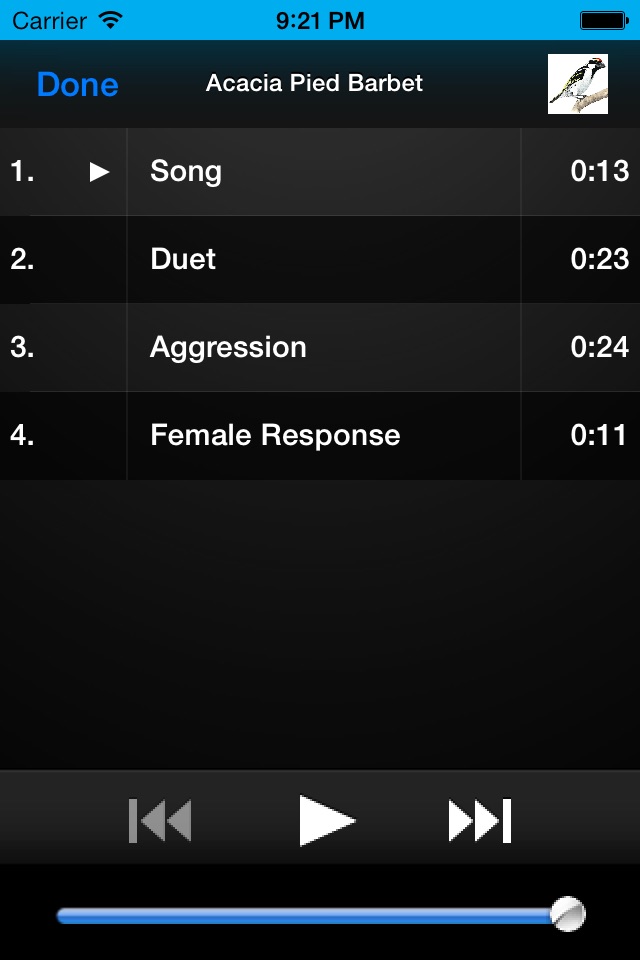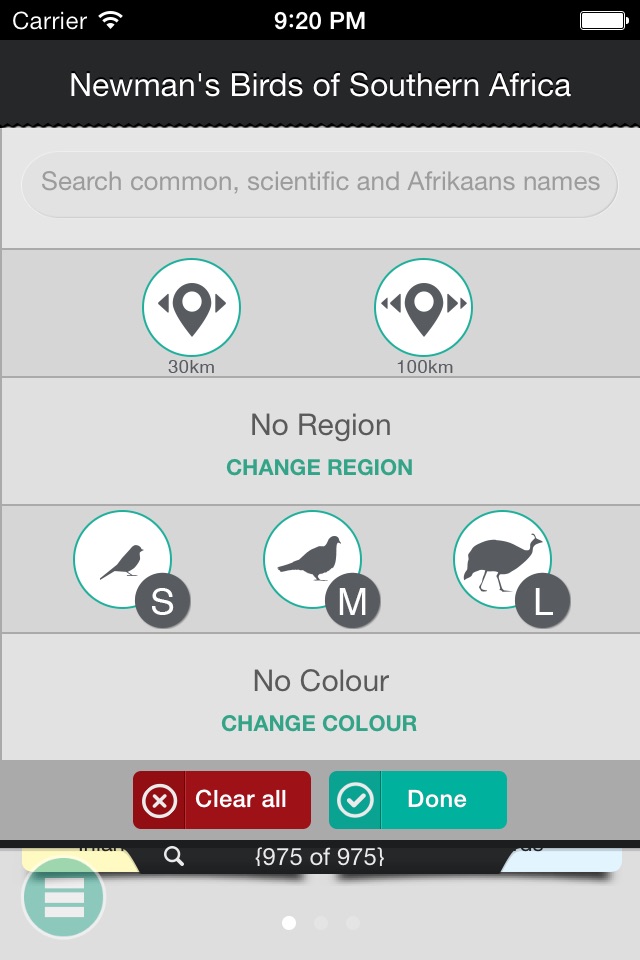Newman’s Birds of Africa LITE app for iPhone and iPad
Developer: App Developer Studio Cc
First release : 29 Oct 2013
App size: 87.62 Mb
*Requires iOS 9 or later*
This Lite version of the Newman’s Birds app has full app functionality, but is limited to 60 species.
This Newman’s Birds app is based on the 2010 commemorative edition of Newman’s Birds of Southern Africa, one of the most popular birding guides in southern Africa since its initial publication in 1983.
In the full version of this app there are 975 different bird species, more than 1300 images, more than 1000 photos and over 800 calls, with multiple calls per species.
Key features (Full version):
• Includes over 1000 high quality photographs.
• Universal app, pay once and get app for both iPhone and iPad.
• 975 bird species (i.e. ALL the species for the region).
• Detailed descriptions (including species status), illustrations and distribution maps.
• Accurate illustrations of each bird as it is seen in the field, with labels showing diagnostic features.
• Over 800 bird calls with multiple call types (song, duet, alarm, mating).
• Easy navigation using the unique Newman’s bird groups.
• Browse alphabetically by family name.
• Search by common, scientific and Afrikaans bird names.
• Identify birds by region or your current GPS.
• Filter your results by bird size and colour.
• Easily compare birds using cross-references in species descriptions.
• Keep track of bird sightings in your online life list, allowing you to store the date, location and comments for each sighting.
• Your life list is automatically backed up online and will be shared across your other devices that have the app installed.
• The full app is downloaded to your device, so internet connectivity is not required to use the app (aside from the initial logging in to the life list – see the Important Note below).
IMPORTANT NOTE REGARDING THE LIFE LIST:
This app includes a cloud-based life list that stores your sightings online. You need to log in to the life list while you have internet connectivity, but once logged in, you can add sightings when you don’t have an internet connection. When you next connect to the internet, the life list will sync, and your new entries should be added to your list. The life list will sync to all your devices that have the app installed and where you are logged in with the same details.